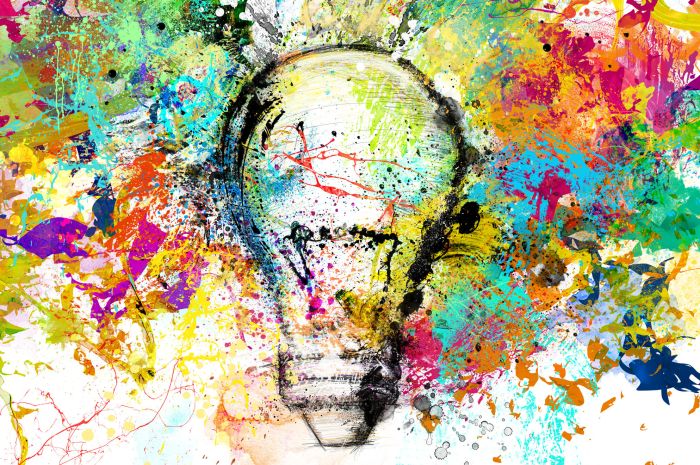IDeAL – A methodology for the development of soft skills
IDeAL (acronym for Iterative Design for Active Learning) is a design approach for teachers based on a design-based methodology and focused on the realisation of products and services aimed at developing skills for the 21st century and deep and meaningful learning.
IDeAL was born with two main objectives:
- To give the teacher the opportunity to calibrate the workload in consideration of the needs of the class;
- To help students develop transversal skills such as creativity, communication, collaboration, and problem solving, through the activation of cognitive processes in support of meaningful learning.
The course draws inspiration from already well-established approaches:
- Think Make Improve, Invent to Learn (Martinez and Stager, 2013)
- Scenario-based teaching, Educational Avant-garde (INDIRE)
- Skills for the 21st century – 21 century skills (p21.org)
- Deep Learning (Trinchero, 2014)
- Making Thinking Learning Visible, Project Zero (Harvard)
- Design Thinking, dSchool (Stanford)
The design activity becomes the core of the teaching-learning process: the student is personally involved in conceiving, implementing, and evaluating possible solutions for a situation/problem; in this process the students activate previous knowledge (disciplinary and non-disciplinary knowledge) and at the same time acquire new knowledge, also – and above all – by facing up to their own mistakes.
Each phase is described in a detailed factsheet. Approximate timings and the methods to implement activities (in the classroom or in each work group) are illustrated, to support didactic planning. The factsheets, which are addressed to the teacher, offer a summary of what it would be useful to do and what the expected results are. Alongside this information, each sheet suggests to the teacher the possible technological tools useful in carrying out the various actions. The sheet ends with the possible learning objectives achievable by the students in each step: the teacher is asked to clarify these objectives at the beginning of the learning stages, so that the students are aware of them, of the expected results and of the observation indicators. The learning objectives are defined considering transversal skills and typical processes of cognitive activation, leaving the teacher the possibility of identifying other factors, including disciplinary ones; this is because the design task assigned to the class may cross disciplinary boundaries and require the use of prior and interdisciplinary knowledge.
The teacher is assigned a role of facilitator and guide; students work both in small groups and in collaboration with the whole class, but never individually: they are always part of a working group in which decisions, responsibilities and processes are shared.
Technology takes on a supportive role: it is not an indispensable tool, but a useful and versatile one, which is necessary as it facilitates the manipulation of ideas and sharing between groups and the class group.
In addition to the factsheets, encloded documents have been produced. Each one is designed to guide reflection, stimulating graphical representation and mapping of the prototyping and redesign processes. These documents make use of two thinking routines, borrowed from INDIRE research, concerning how to “make learning visible”, developed within Project Zero of the Harvard Graduate School of Education.
The phases of IDeAL
1.0 Instructional meeting
The moment in which the activity is presented in the classroom as a planning process. The class is given the opportunity to familiarize with the topic and to share initial reflections.
2.1 Define
Students share their reflections based on the instructional session. These reflections are transcribed and made visible to all.
2.2 Ideating
This is the group creation phase. Each group is asked to develop possible solutions, models and objects that can be useful for achieving the goal. Various artifacts are produced in each group.
2.3 Design
The artefact chosen by the group is designed in detail.
3.0 Realize
Each group creates its object/project using the most suitable tools.
4.1 Verify
After the realization, each group checks the prototype of the artifact created with respect to the specifications defined by the previously elaborated project.
4.2 Illustrate
The working groups present to the class the realized prototype. The design process is illustrated by highlighting the strengths and weaknesses of the design. Feedback from classmates is recorded.
4.3 Analyse
Feedback from the verification and illustration phases is collected and the strengths and weaknesses of the object created are highlighted. The group decides what changes to make, returning to the ideation or design phase.
5.0 Closing meeting
This is the moment of personal reflection on how one’s initial considerations, opinions and beliefs have changed due to the teaching experience carried out.
To guide you in writing the didactic project, a sample sheet has been made available (IDeAL_Indicazioni per la progttazione.pdf) with instructions for compiling the design document with an example outline.
Project features
Let’s start with the elements of the design, i.e. those characteristics that must be present in every project, regardless of the discipline, age of the students, etc.:
- Description of the context, emphasizing the initial objective;
- Definition of the working group/organization on the teacher’s side;
- Definition of the didactic/educational objective;
- Description of the activity/path/challenge;
- Definition of the tools to finalize the chosen activity, also with examples;
- Definition of criteria for group creation;
- Definition of the timing with respect to other activities in the classroom (indicatively);
- Definition of the presentation of the working method to the students;
- Definition of expectations.
This editable guide-document can be used and compiled to write your own project.